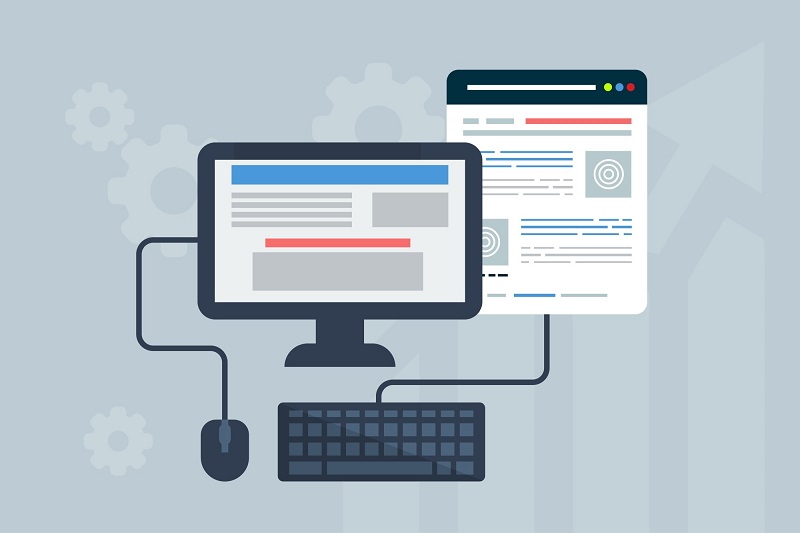So, you have decided to cancel your OkCupid Subscription due to some reason, maybe because you have found your loved one or don’t find the platform helpful anymore.
Whatever the reason might be, don’t worry. We have created this comprehensive guide to assist you. Read on to find out the easiest ways to cancel your OkCupid subscription.
How To Cancel OkCupid Subscription If You Paid Using Google Play?
What's in this article...
Many Android users prefer paying for subscriptions using Google Play. If you also used this means of payment, follow the steps below to cancel your OkCupid subscription.
Step 1 – Access your Google Play Store Account. You can either do it using the application or the website.
Step 2 – On the Play Store App, you will get to see a drop-down menu. Click on it. Then click on ‘Subscription ‘. If you are using a web browser, click on ‘My Subscription.’
Step 3 – Select OkCupid subscriptions, and you will get to see payment and auto-renewal details of your subscription.
Step 4 – There, you can find an option to cancel the subscription. Click on it and confirm that you want to cancel your subscription.
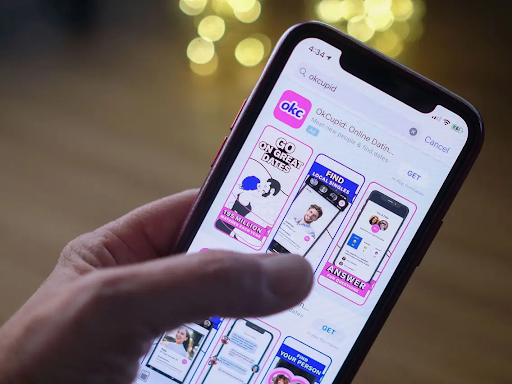
How To Cancel OkCupid Subscription If You Paid Using iTunes?
Here are the steps to follow to cancel your OkCupid subscription if you used iTunes as a payment method.
Step 1 – Firstly, log in to iTunes using your iPhone or Computer.
Step 2 – Now click on Apple ID. It may ask you to authenticate your Apple ID.
Step 3 – Click on the ‘Subscription’ tab. There, you will be able to see all the subscriptions that you bought using iTunes.
Step 4 – From the list, tap on OkCupid subscription.
Step 5 – Select ‘Cancel Subscription’ to cancel your OkCupid subscription.
Your subscription will be canceled, and you will not be charged once the current billing cycle ends.
How To Cancel OkCupid Subscription If You Paid Using PayPal Or Your Credit Card?
If you paid using PayPal or a credit card, then you will have to navigate to their website in order to cancel your OkCupid subscription. Follow the instructions given below.
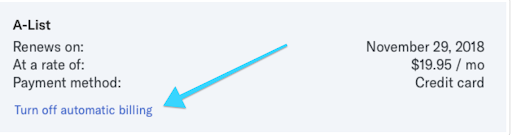
Step 1 – Go to OkCupid’s website and log in to your account.
Step 2 – Once logged in, visit the Subscription Setting page. There, you will be able to see all the details about your subscription plans.
Step 3 – You will see an option, ‘Turn off automatic billing.’ Click on it.
Step 4 – You will be asked to confirm about the cancellation of your OkCupid subscription. Provide the confirmation. From now on, your subscription will not renew.
Note – Remember that the subscription that you have already paid for will still be there and will be demolished on its expiration date. But, it will not renew as you have turned off the automatic billing.
Step 5 – If you want, you can also remove the details of your credit card or PayPal.
Conclusion
That was all about how to cancel OkCupid subscription. The process is not hectic at all, and you can do it quite easily. Just know your payment method and follow the steps we provided above, and that’s it. You have successfully canceled your OkCupid subscription.
Frequently Asked Questions (FAQs)
Q1. Can You Cancel OkCupid Anytime?
Ans1. Yes, you can cancel your OkCupid subscription at any time. But please keep in mind that it doesn’t mean that you will get a refund. By canceling the subscription, you are preventing yourself from billing again in the future.
Q2. Can You Cancel a Six-month OkCupid Subscription?
Ans2. Yes, you can. OkCupid provides you with complete control over your subscription.
Q3. Does OkCupid Charge Monthly Or All At Once?
Ans3. If you are buying a three or six-month subscription, then it’s necessary to pay the total amount at once.
Q4. Do People Still Use OKCupid?
Ans4. Yes. According to Wealthy Single Mommy, OkCupid had around 22 million users at the end of 2022.
Ansh Sharma is a content writer who possesses the skill of describing different topics in a simple and creative manner. He has a vast interest in crypto and finances, but is also well-versed with many other niches like pets, health, technology, gaming, etc. Apart from writing, he loves to read non-fiction books to continually learn and grow.