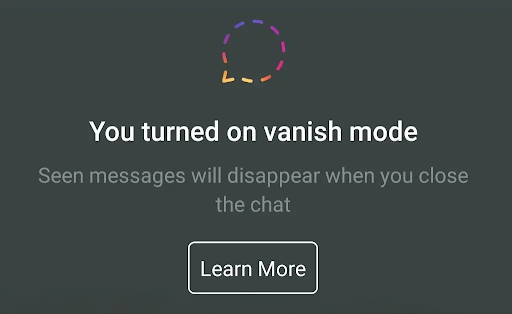Instagram’s vanish mode has emerged as one of the best features for users who have privacy concerns.
Vanish Mode is a feature that allows two parties to have an end-to-end conversation which disappears when the mode is turned off or someone leaves the chat.
The vanish mode was originally introduced back in 2020. Many users found the feature exciting as it allowed them to send anything from text messages, pictures, and videos to GIFs. However, the vanish mode doesn’t only consist of disappearing messages. There are a few crucial things that you must know to use the feature effectively.
In case you are new to Instagram and wondering what is vanish mode on Instagram? Don’t worry. We are here to help you out. Keep reading to find out everything about Instagram vanish mode.
What Is Vanish Mode On Instagram?
What's in this article...
Instagram vanish mode is a feature which allows two participants to send and receive messages that they don’t want anyone else to see. Once the vanish mode feature gets activated, messages like texts, photos, videos, stories, GIFs, etc., will not be recorded and stay until the participant has turned off the vanish mode or exited the chat.
Vanish mode can only be used when only two parties are involved. You cannot use it in group chats. Also, you can’t enable the vanish mode if you don’t follow a particular account or have previously connected with.
Some people may confuse Instagram’s vanish mode with its unsend messages feature. Although both are known to delete already sent messages, they are completely different.
When you try to unsend a message, you do not need anyone’s permission, meaning only one recipient holds the power to unsend a message. And, more importantly, you can only unsend a single message at a time.
On the other hand, vanish mode functions automatically. In order to bring the feature into being, both parties have to agree to enter the vanish mode chat. Secondly, when participants exit the chat, the whole conversation gets erased without leaving a single trace behind it.

How To Enable Instagram Vanish Mode?
Excited to have private conversations with your friends and family using vanish mode?
Here’s your complete step-by-step guide to help you enable vanish mode on your Instagram account and benefit from it .
Step 1 – Open your Instagram application.
Step 2 – Tap the direct message icon to see your chat list.
Step 3 – Select or add the chat you want to converse with in vanish mode.
Step 4 – After the chat has opened, swipe up using your finger, and – boom! Vanish mode turned on.
Step 5 – Swipe down from the top of your chat to turn off the vanish mode.
“But, what if someone else wants to send me a message in vanish mode?” you may ask. When someone tries to send you a message in vanish mode, you will be notified by Instagram. Tap the notification if you want to chat in vanish mode; otherwise, ignore it.
Why Use Instagram Vanish Mode?
What are the benefits you can avail from using Instagram vanish mode? What is the exact point of it?
Using Instagram vanish mode helps you by providing extra privacy to your conversations. If you don’t want any hacker or someone else to snoop into your conversation, vanish mode is exactly what you need.
Let’s say, for example, you are planning a surprise birthday party for one of your friends and do not want anyone to access that information except a few. Here vanish mode comes into play. You can hop on Instagram, open the chat of the person with whom you want to plan the surprise party and share the information without anyone else knowing about it.
Things To Keep In Mind
Vanish mode can be extremely helpful, but still, there are a few risks associated you can’t ignore.
Practices like taking screenshots or screen recording can be done in vanish mode. Whenever this happens, Instagram will notify both the participants of the same.
Not only this, videos or photos can also be taken with another phone before the chat disappears. Therefore, Instagram recommends using this feature with trustworthy people only.

Conclusion
Instagram vanish mode has been there for a few years and has proved to be a more secure way for users to converse with their significant others. It is not even complicated, but extremely simple. You need one finger swipe to enable the vanish mode.
However, things like screen recording or screenshots can still be a consequence. So, even though it is considered secure, you should be careful when using it, more precisely, with whom you are using it.
FAQs (Frequently Asked Questions)
Why Can’t I Use Vanish Mode On My Account?
If you can’t use vanish mode, your application version may need an update. The other reason can be your location. Instagram states that people in any European country may not have access to vanish mode.
Can We Recover Disappeared Messages?
No, they are gone forever once you shut down the vanish mode or have left the chat.
Can Vanish Mode Also Be Used for Audio and Video calls?
As of now, vanish mode is available for direct messages only.
Ansh Sharma is a content writer who possesses the skill of describing different topics in a simple and creative manner. He has a vast interest in crypto and finances, but is also well-versed with many other niches like pets, health, technology, gaming, etc. Apart from writing, he loves to read non-fiction books to continually learn and grow.