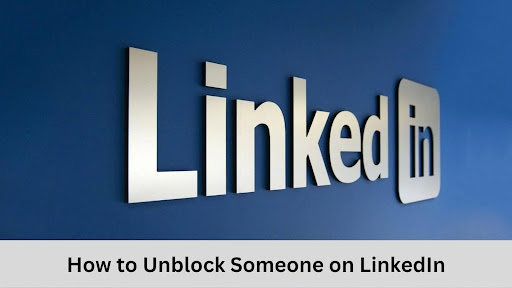Android cast screen to TV without Chromecast is now easily possible – thanks to the various alternatives available in the market.
If you are someone who wants to enjoy your mobile’s content on a big screen without using Chromecast, don’t worry. There are numerous other ways that allow you to cast your screen on television without any hassle.
Read on to find the simplest and easiest methods to cast Android screens to TV without Chromecast.
How To Android Cast Screen To TV Without Chromecast?
What's in this article...
In most Android devices, there’s already a casting option available that allows you to mirror your phone’s screen to your smart TV. Here are instructions to cast your phone’s screen to a smart TV.
Use Screen Cast Option
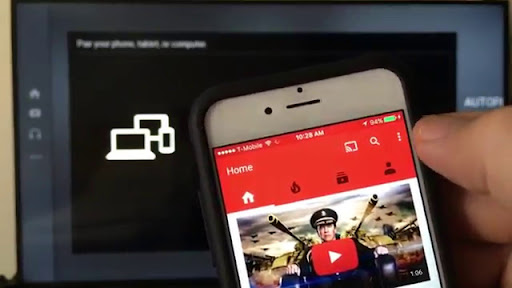
The screen Cast option is widely available on Android devices and can easily be found using applications like Netflix or Youtube. Make sure your mobile and TV are connected through the same internet network.
Follow the steps given below to successfully cast your screen to your TV.
Step 1 – Firstly, go to the application you want to cast to your TV.
Step 2 – Find the screencast icon, which is generally found in the top-right corner. It will look like a small rectangle with a wifi symbol.
Step 3 – Click on that icon. A pop-up window will appear consisting of available device names. Select your TV name to cast your Android screen on your smart TV.
Use Smart View Option

The smart view option is specifically for Samsung users. If you don’t fall in that category, feel free to skip this section. Here’s how you can mirror your samsung mobile phone’s screen to your TV without Chromecast.
Step 1 – Swipe down on your phone’s screen to get the quick panel.
Step 2 – Find the smart view option and click on it to get the list of available devices for casting.
Step 3 – Select your TV from the list and click on start now.
Note: If you can’t find your TV in the list, it is likely connected to a different internet network. It is necessary for both devices to operate on the same connection.
That’s it! Now you can easily cast your mobile screen to your TV and watch your favourite content.
Casting Android Screen To TV Without Chromecast Using Software Applications
You can also use android cast screen to TV without chromecast using software applications.
Currently, there are many applications available in the market that allow you to cast your phone screen to TV without requiring Chromecast. Here are the three best options you can opt for right now.
AllCast
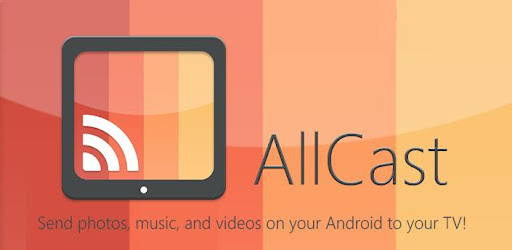
AllCast is considered one of the best options to cast Android screens on TV. It allows you to enjoy your small screen on the bigger one seamlessly. Follow the instructions given below to successfully mirror your mobile’s screen to your TV using All Casts.
Step 1 – Download the AllCast application from the google play store.
Step 2 – Open the application and select the menu bar that you can find at the bottom side of the screen.
Step 3 – Click on Devices to see the list of available devices and select your TV name to cast your phone’s screen to the TV.
Ensure that both devices are connected to the same internet connection. Otherwise, you won’t be able to find your TV on the list of available devices to cast.
Cast to TV

Cast to TV is another application you can use to mirror your mobile screen on TV without using Chromecast. The application is pretty easy to use and allows you to cast any media type, for example photos, videos, and audio.
Go through the steps given below to easily navigate Cast to TV for casting your phone’s screen to TV.
Step 1 – Download the Cast to TV application from Google Play Store.
Step 2 – Open the app and you will see various media options to cast, including Video, Photo and Audio.
Step 3 – Click on the media type that you want to cast.
Step 4 – Now, you will get to see a list of conditions that you will need to fulfil before connecting to the device. Once you’ve fulfilled the condition, click on connect
Step 5 – The app will direct you to the list of available devices, select your TV and click on start now.
Castto

Android cast screen to TV without chromecast in an easy and quick way with the help of Castto. It is also known to be a high-quality application, providing a user-friendly interface while allowing you to cast your mobile screen to TV easily.
Here are some simple steps to follow to use Cassto effectively:
Step 1 – Download Castto from Google playstore for free.
Step 2 – Open the application and click on the option ‘Select’, which you can see under the TV icon.
Step 3 – The app will take you to the list of available devices to connect. Select your TV when it appears.
Step 4 – Stream your favourite videos and enjoy them on the big screen.
Conclusion
Now you do not have to spend any money on devices like Chromecast to cast your phone’s screen on your TV. You can simply use the methods mentioned above and enjoy your desired content on a big screen.
From your mobile’s built-in casting system to software applications, all of them are easy to implement and completely wireless. The only condition they demand is that your phone and TV should be connected to the same internet connection. So, make sure to bear that in your mind.
Now, sit back and relax and enjoy your Android cast screen to TV without Chromecast!
Ansh Sharma is a content writer who possesses the skill of describing different topics in a simple and creative manner. He has a vast interest in crypto and finances, but is also well-versed with many other niches like pets, health, technology, gaming, etc. Apart from writing, he loves to read non-fiction books to continually learn and grow.