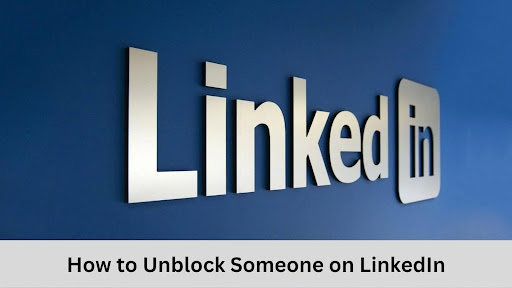Are you looking to create a mobile app but aren’t quite sure how to handle the design elements?
There are currently around 8.9 million apps available for download. When creating an app, you need to think about how you will make it stand out from the crowd.
Choosing the right design elements is one of the best ways to ensure that your app stands out. But how do you design a mobile app?
Check out this guide to discover the top tips and tricks for designing a mobile app.
1. Check Out Other Apps
What's in this article...
When designing a mobile app, don’t try to reinvent the wheel. While this doesn’t mean you should throw all creativity out the window, it does mean that sticking to what has worked historically is a good idea.
If you browse through a handful of successful apps, you’ll quickly notice that they all have similar designs. Designing an app similar to other apps will make things easier for your users, as they won’t have to adjust to a new app design.
We suggest spending some time browsing some of the most successful apps (i.e., Facebook, Instagram, Snapchat) to see what design elements they have in common. For example, most app users know common touch gestures.
This means that when they click on a specific button, they expect to go to another page. If they touch the screen with two fingers and spread them apart, they expect the page to zoom in.
Additionally, there are specific icons that are associated with mobile apps. For example, the envelope icon usually symbolizes email. Reassigning standard image icons and touch gestures will confuse people, so stick with what’s already in place.
2. Use a Grid to Design Your App
While your grid may be invisible to users, it can help you tremendously when designing your app. This is because grids can help you define your spacing and keep your app layout neat and organized.
Grids also allow you to envision what your app will look like once you complete the design components. A grid will also help you make sure that pictures and text don’t overlap one another.
Nobody wants to use an app with misaligned text or crooked images, and a grid will help you keep everything in order and looking professional.
3. Keep it Simple
Keeping things simple is another essential element of mobile app design. Remember that users are going to be looking at and using your app on a very small device.
If you try to jam a bunch of information into a small space, your app will look crowded and messy, making it more difficult for people to use. Not only that, but apps with complicated designs take longer to load, and most users don’t have the patience for slow-loading apps.
A simple design will help keep your users focused and on task. Keep the interface design elements simple and only present users with need-to-know content.
4. Optimize for Different Screen Sizes and Devices
When designing a mobile app, it’s important to keep in mind the different screen sizes and screen resolutions. Even smartphones that come from the same brand and manufacturer come in different sizes, shapes, and resolutions.
For example, you can buy an iPhone with a 4-inch screen or an iPhone with a 6-inch screen. When designing a mobile app, start with the smallest screen and work your way up from there.
5. Consider Color
Color is another very important aspect of mobile app design. If colors are too contrasting, bright, or difficult to read, you’ll drive users away.
As we mentioned earlier, try to stick with what has proven to work when it comes to color choice. For example, “yes” buttons should be green, and “no” buttons should be read.
For icons and other elements that don’t have a standard color choice, stick with your brand colors.
6. Repeat Elements After Designing Them
When it comes to mobile app design, users appreciate consistency. For example, if your “subscribe” button is a certain color and style, it should remain the same throughout your app.
The same goes for other buttons and icons- they should all remain the same color, style, and size throughout your app. If you change something about a button or icon, it’ll just confuse your users.
7. Keep Loading Speed in Mind
As we mentioned earlier, nobody wants to use a slow-loading app.
In fact, if your app doesn’t load in a few seconds, most people will move onto an app that’s quicker. This is why it’s important to create a simple design that will load quickly.
When a user enjoyed their experience with your app, they’ll continue to use it over and over again. If your app is slow and has trouble loading, they won’t hesitate to delete it from their phone.
8. Separate Text Clearly
Last but not least, make sure to clearly separate text when designing your mobile app.
To maximize your design space, it’s not always conducive to put huge spaces between every line of text. This means that you’ll need to come up with other ways to separate your content.
While you can use images and page breaks to separate your content, this strategy isn’t going to work for every line of text. So, you need to employ some other tricks to separate one line of text from the next.
For example, you could write the heading of a certain section in all capital letters. Then, in the next section, you can switch back to lowercase letters. This list from Decibel is a good example of separating text.
Mobile App Design: Are You Ready to Design Your Mobile App?
Now that you’ve read this guide on mobile app design, it’s time for you to design your mobile app. With these tips, you’ll experience a lot more success with your mobile app!
Be sure to check back in with our blog for more mobile app development tips and tricks.